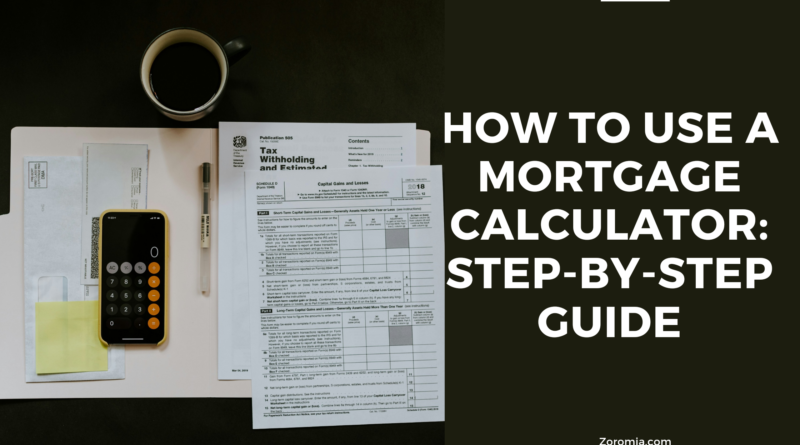How to Use a Mortgage Calculator: A Step-by-Step Guide
Mortgage calculator is one of the most valuable tools available to prospective homeowners and refinancers. It provides a detailed breakdown of potential costs, enabling you to make informed decisions about one of the most significant financial commitments you may undertake.
In this comprehensive guide, we’ll explore the importance of mortgage calculators, how to use them effectively, and how to interpret their results. This step-by-step guide will empower you to make well-informed financial decisions that align with your home-buying goals.
Why Use a Mortgage Calculator?
Before diving into the step-by-step process, it’s important to understand why a mortgage calculator is essential:
1. Financial Clarity
Mortgage calculators provide a clear picture of your future financial commitments. By inputting various parameters, you can understand how your loan amount, interest rate, and term affect your monthly payments.
2. Affordability Assessment
Understanding how much home you can afford is key to responsible home ownership. Mortgage calculators help you evaluate whether a property is within your budget by calculating estimated monthly payments.
3. Comparison of Loan Options
Mortgage calculators allow you to compare different loan scenarios. Whether you’re considering a fixed-rate versus an adjustable-rate mortgage, or evaluating various loan terms, a calculator can provide insights into which option may be most cost-effective for you.
4. Interest Rate Sensitivity
By experimenting with different interest rates, you can assess the impact of rate fluctuations on your monthly payments and total interest paid over the loan’s life.
5. Prepayment Planning
Many mortgage calculators include options for additional payments, enabling you to see how extra payments could reduce your loan term and save on interest.
How to Use a Mortgage Calculator: Step-by-Step Guide
Let’s explore the step-by-step process of using a mortgage calculator effectively.
Step 1: Gather Necessary Information
Before you begin using a mortgage calculator, it’s important to have the following information ready:
- Home Price: The purchase price of the home.
- Down Payment: The amount you plan to pay upfront as a percentage or fixed amount.
- Loan Amount: The total amount you’ll borrow, calculated by subtracting the down payment from the home price.
- Interest Rate: The annual interest rate for your mortgage.
- Loan Term: The length of the loan, typically 15, 20, or 30 years.
- Property Taxes (Optional): An estimate of annual property taxes.
- Home Insurance (Optional): An estimate of annual homeowner’s insurance costs.
- PMI (Private Mortgage Insurance) (Optional): Applicable if your down payment is less than 20% of the home price.
Example Information:
- Home Price: $500,000
- Down Payment: $100,000 (20%)
- Interest Rate: 3.5%
- Loan Term: 30 years
- Property Taxes: $6,000 annually
- Home Insurance: $1,200 annually
- PMI: $0 (not applicable with 20% down)
Step 2: Choose a Reliable Mortgage Calculator
There are several mortgage calculators available online. Here are some popular options:
Step 3: Enter Basic Loan Information
Access the mortgage calculator of your choice and enter the basic loan details:
- Home Price: Enter the total price of the property you wish to buy.
- Down Payment: Enter the amount you plan to pay upfront. You can enter this as either a percentage or a specific dollar amount.
- Loan Term: Specify the duration of the mortgage, typically 15, 20, or 30 years.
- Interest Rate: Enter the annual interest rate you expect to secure for your mortgage.
Example:
- Home Price: $500,000
- Down Payment: $100,000 (20%)
- Loan Amount: $400,000
- Loan Term: 30 years
- Interest Rate: 3.5%
Step 4: Input Additional Costs (Taxes, Insurance, PMI)
Mortgage calculators often have fields for additional costs such as property taxes, home insurance, and private mortgage insurance (PMI). These can have a significant impact on your monthly payments.
- Property Taxes: Estimate based on local rates or the property’s tax history.
- Home Insurance: Estimate the annual premium for homeowner’s insurance.
- PMI: If your down payment is less than 20%, include the PMI cost.
Example:
- Property Taxes: $6,000 annually ($500/month)
- Home Insurance: $1,200 annually ($100/month)
- PMI: $0 (since the down payment is 20%)
Step 5: Calculate Monthly Payments
Click the “Calculate” button to determine your estimated monthly mortgage payment. The calculator will typically display:
- Principal and Interest Payment: The core part of your monthly mortgage payment based on the loan amount, term, and interest rate.
- Total Monthly Payment: Includes principal, interest, property taxes, insurance, and PMI.
- Amortization Schedule: A detailed breakdown showing the division between principal and interest over time.
Sample Calculation:
For a $400,000 loan with a 3.5% interest rate over 30 years, the estimated monthly payments might be:
| Component | Monthly Payment |
|---|---|
| Principal & Interest | $1,796 |
| Property Taxes | $500 |
| Home Insurance | $100 |
| PMI | $0 |
| Total Monthly Payment | $2,396 |
Step 6: Analyze and Interpret Results
Once you have the monthly payment details, it’s time to analyze and interpret the results to ensure the loan fits within your budget and financial plans.
Key Aspects to Consider:
- Total Monthly Payment: Make sure it aligns with your budget, considering other living expenses.
- Total Interest Paid: Analyze how much interest you’ll pay over the life of the loan and explore options to minimize it.
- Affordability: Determine if the home purchase is sustainable given your financial situation.
Step 7: Experiment with Different Scenarios
Mortgage calculators offer flexibility for testing various scenarios. This experimentation can help you understand the implications of different choices and optimize your mortgage decision.
Scenario Exploration:
- Increase Down Payment:
- Effect: Reduces loan amount and monthly payments, potentially eliminating PMI.
- Example: Increase from 20% to 25%, resulting in lower payments and interest savings.
- Adjust Loan Term:
- Effect: Shorter terms mean higher monthly payments but lower total interest.
- Example: Compare a 30-year vs. a 15-year term to see the impact on payments and interest.
- Change Interest Rates:
- Effect: Even minor changes in interest rates significantly affect monthly payments.
- Example: Compare 3.5% vs. 4.0% rates to understand how they affect affordability.
- Test Additional Payments:
- Effect: Extra payments reduce the principal faster, shortening the loan term and saving interest.
- Example: Add $200 extra per month and see the impact on the amortization schedule.
Sample Scenario Analysis:
| Scenario | Monthly Payment | Total Interest | Loan Term |
|---|---|---|---|
| 20% Down, 3.5% Rate, 30 Years | $2,396 | $247,220 | 30 Years |
| 25% Down, 3.5% Rate, 30 Years | $2,252 | $217,840 | 30 Years |
| 20% Down, 4.0% Rate, 30 Years | $2,559 | $287,478 | 30 Years |
| 20% Down, 3.5% Rate, 15 Years | $3,226 | $108,408 | 15 Years |
Step 8: Evaluate Long-Term Financial Impact
Consider how different mortgage options align with your long-term financial goals. For instance:
- Refinancing: Explore refinancing options if interest rates decrease or your financial situation changes.
- Future Expenses: Consider other future expenses like college tuition or retirement savings.
- Financial Cushion: Ensure you have a financial buffer for unexpected expenses or changes in income.
Additional Tips for Using a Mortgage Calculator
To maximize the benefits of a mortgage calculator, consider the following tips:
- Use Accurate Data: Ensure that the information you input is accurate to get realistic calculations.
- Consider Future Rate Changes: Be aware of potential changes in interest rates and how they might affect your payments.
- Review Regularly: Revisit the calculator periodically