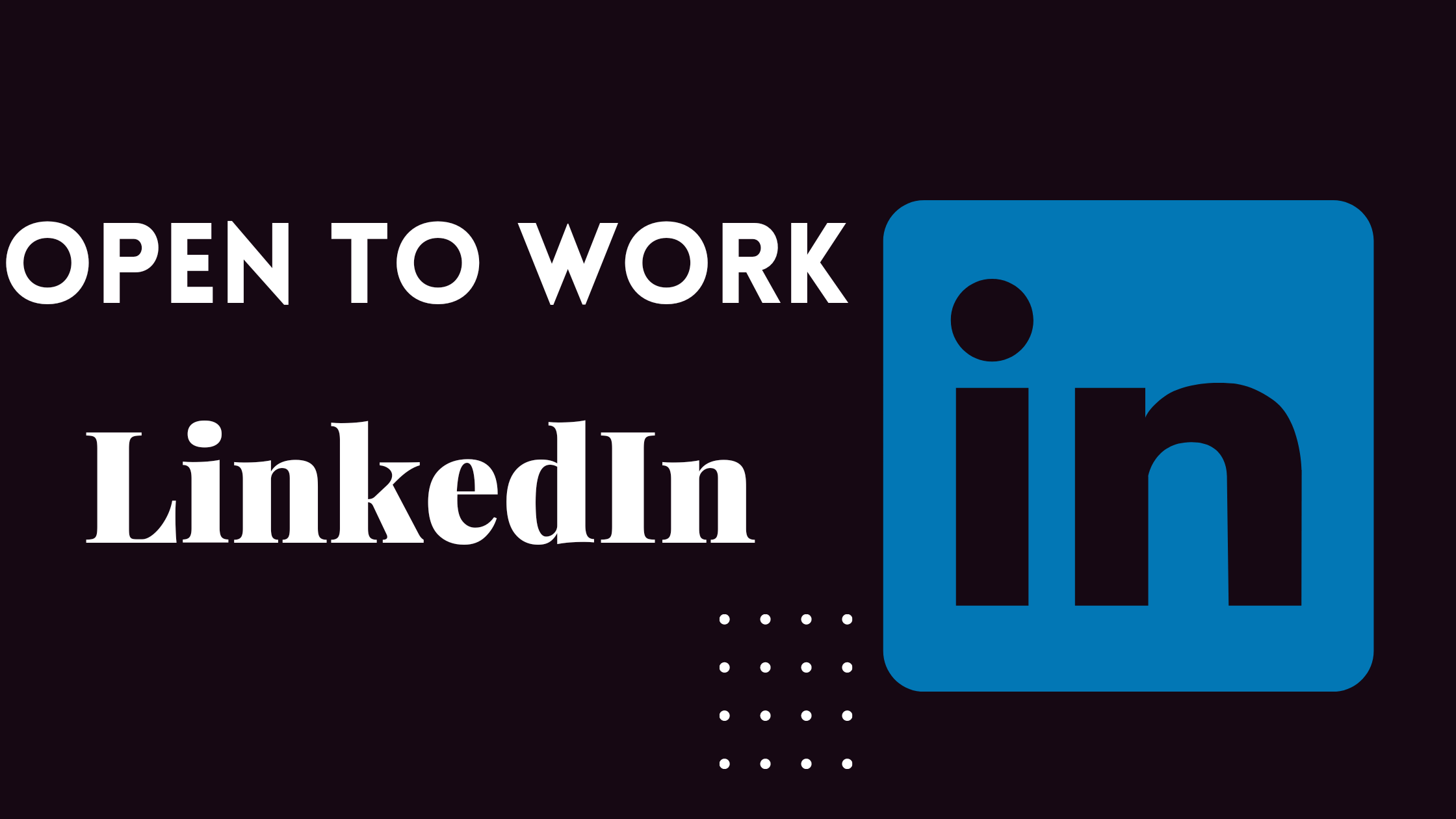Open to work LinkedIn: How to Boost Your Job Search
“Open to Work” is a feature on LinkedIn that allows job seekers to indicate to recruiters and hiring managers that they are open to new job opportunities. Here’s how to enable the “Open to Work” feature on LinkedIn:
- Log in to your LinkedIn account and go to your profile page.
- Click on the “Add profile section” button and select “Intro.”
- Scroll down to the “Looking for job opportunities” section and click on the “+” icon.
- Select the type of job you are looking for and fill in the details, such as job title, location, and availability.
- You can also choose to share your job preferences with all LinkedIn members or only recruiters.
- Click on the “Show recruiters you’re open” button to enable the “Open to Work” feature.
Once you have enabled the “Open to Work” feature, a green #OpenToWork photo frame will appear around your profile picture, indicating to recruiters that you are actively seeking new job opportunities. You can also customize your job preferences and update your profile to make it more attractive to potential employers.
What is the “Open to Work” feature on LinkedIn?
The “Open to Work” feature on LinkedIn is a tool that allows job seekers to indicate to recruiters and hiring managers that they are open to new job opportunities. When you enable this feature on your LinkedIn profile, you can specify the types of roles you are interested in, your preferred location, and your availability. This information is visible to recruiters and hiring managers who use LinkedIn’s recruiting tools, making it easier for them to identify potential candidates who are actively looking for work. The “Open to Work” feature can help you increase your visibility to potential employers and improve your chances of finding a job that matches your skills and career goals.
How do I enable the “Open to Work” feature on LinkedIn?
To enable the “Open to Work” feature on LinkedIn, follow these steps:
1. Log in to your LinkedIn account and go to your profile page.
2. Click on the “Add profile section” button, which is located just below your profile picture.
3. Select “Intro” from the dropdown menu.
4. Scroll down to the “Looking for job opportunities” section and click on the “+” icon.
5. Fill in the details about the types of roles you are interested in, your preferred location, and your availability.
6. Choose whether you want to share your job preferences with all LinkedIn members or only recruiters.
7. Click on the “Show recruiters you’re open” button to enable the “Open to Work” feature.
Once you have enabled the “Open to Work” feature, a green #OpenToWork photo frame will appear around your profile picture, indicating to recruiters and hiring managers that you are actively looking for new job opportunities.
Who can see that I am “Open to Work” on LinkedIn?
When you enable the “Open to Work” feature on LinkedIn, you can choose whether to share your job preferences with all LinkedIn members or only recruiters. If you choose to share your job preferences with all LinkedIn members, anyone who views your profile will be able to see that you are open to new job opportunities. If you choose to share your job preferences only with recruiters, only recruiters who use LinkedIn’s recruiting tools will be able to see that you are open to new job opportunities.
It’s important to note that LinkedIn takes steps to protect your privacy when you use the “Open to Work” feature. For example, LinkedIn will not show your job preferences to recruiters at your current company or to any companies you have blocked from seeing your profile. Additionally, LinkedIn will not share your job preferences with any third-party advertisers or data brokers.
Will my current employer be notified if I enable the “Open to Work” feature on LinkedIn?
No, your current employer will not be notified if you enable the “Open to Work” feature on LinkedIn. LinkedIn takes steps to protect your privacy when you use this feature, and one of those steps is to ensure that your current employer is not notified.
However, it’s important to note that if you choose to share your job preferences with all LinkedIn members, anyone who views your profile will be able to see that you are open to new job opportunities. This includes your colleagues and connections at your current company. If you don’t want your current employer to know that you are looking for a new job, you may want to consider sharing your job preferences only with recruiters, or not using the “Open to Work” feature at all.
Read more
Walmart Application for Jobs: A Comprehensive Guide
How can I make my profile more attractive to potential employers on LinkedIn?
Here are some tips to make your LinkedIn profile more attractive to potential employers:
Optimize your headline: Your headline is the first thing people see when they visit your profile. Make sure it accurately reflects your current role and highlights your skills and expertise.
Use a professional profile photo: Your profile photo should be a professional headshot that reflects your industry and the type of job you’re seeking.
Customize your LinkedIn URL: Customize your LinkedIn URL to make it easier for people to find you and to make your profile look more professional.
Write a compelling summary: Your summary should be a brief overview of your skills, experience, and career goals. Use keywords that are relevant to your industry and the type of job you’re seeking.
Highlight your achievements: Use your experience section to highlight your achievements and quantify your results. This will help potential employers see the value you can bring to their organization.
Get endorsements and recommendations: Endorsements and recommendations from colleagues and former managers can help validate your skills and expertise.
Engage with your network: Engage with your network by sharing relevant content, commenting on posts, and participating in groups. This will help you build relationships and establish yourself as a thought leader in your industry.
By following these tips, you can make your LinkedIn profile more attractive to potential employers and increase your chances of landing your dream job.
How to find jobs on LinkedIn?
Here are some steps to find jobs on LinkedIn:
Update your profile: Before you start searching for jobs, make sure your LinkedIn profile is up-to-date and reflects your skills and experience.
Use the job search feature: Click on the “Jobs” tab at the top of your LinkedIn homepage to access the job search feature. You can search for jobs by keyword, location, industry, and job function.
Save job searches: If you’re not ready to apply for a job, you can save your job searches and get email alerts when new jobs are posted that match your criteria.
Apply for jobs: When you find a job you’re interested in, click on the “Apply” button to submit your application. You can also see who posted the job and use that information to tailor your application.
Use your network: Use your LinkedIn network to find connections at the companies you’re interested in and ask for referrals or introductions.
Follow companies: Follow companies you’re interested in to stay up-to-date on their latest job postings and news.
Join groups: Join LinkedIn groups related to your industry or job function to connect with other professionals and learn about job opportunities.
By following these steps, you can use LinkedIn to find job opportunities and connect with potential employers.